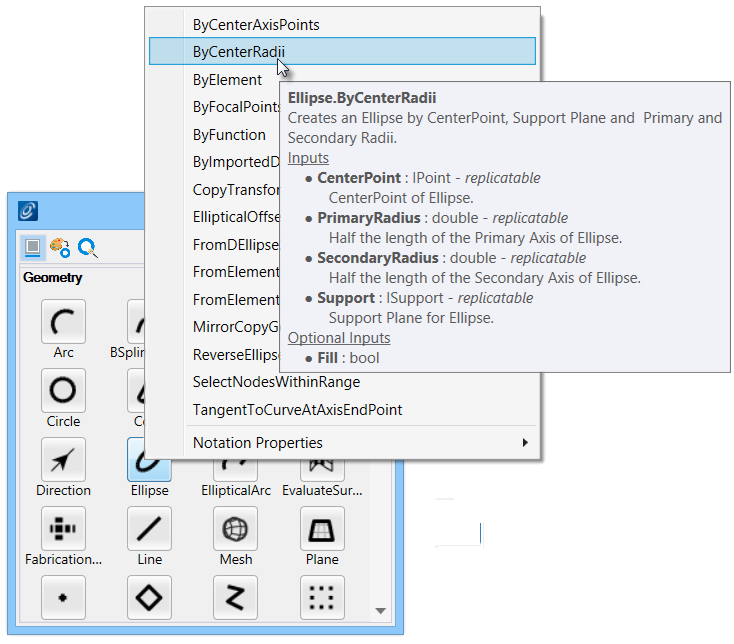Techniques
Each node type within the node types dialog has a set of techniques provided to use to create that node type. Right clicking this symbol expands each node type to reveal all available techniques associated with it. You can scroll and choose a different technique than the default to apply to the node type before creating it. Techniques define how a node is created and its dependencies within the model. This requires a certain degree of structuring the design beforehand but the technique used to create the node can be changed through editing the node.
Every node has a number of different techniques, and each technique has a set of different inputs that distinguish it from the other techniques. Hovering the mouse pointer over the technique opens a tip window of technique documentation. It describes what the technique does and a list of input ports, their types including the optional inputs, as applicable.
For nodes already created in the model the technique can also be altered by Switching Techniques .